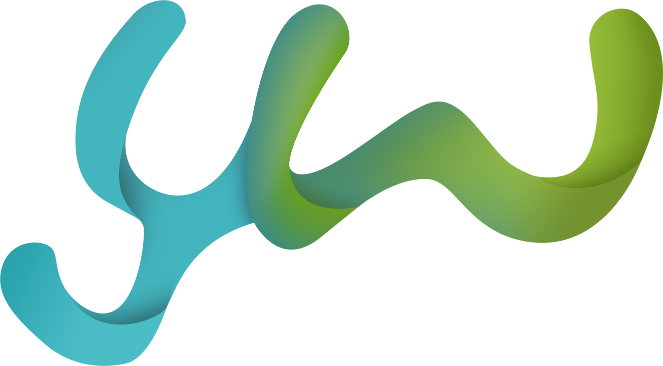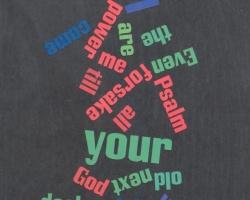Overview: This game uses technology that helps you and your students learn more about each other.
Logistics:
Ideal for ages 12 to 22.
Best played with 5 to 20 students.
Only equipment needed is a computer and a projector for larger groups.
Time: Takes 1 to 3 minutes per student.
How to Play ‘Facebook Wordles’
This game requires a little preparation but it is worth it. Go to one of your students’ Facebook pages and copy and paste their status updates, stuff from their info page (arts, entertainment, activities, interests, comments on their photo pages etc.) one at a time to either a word document or directly at Wordle.net. Obviously, you will be selecting positive items that would be appropriate for your youth group to see. You also may want to repeat words that they are more known for. The more times a word appears in the list, the larger the word appears when Wordle does its magic. To get started at Wordle.net, hit the “Create Your Own” tab, and put the words you have selected from a student’s Facebook site in the appropriate box. Wordle will create art from those words for free. Once the word-art pops up, hit “Print Screen” and paste it to a PowerPoint presentation. Repeat this process until you have all your students’ Facebook info on Wordle. These wordles look so cool that students will want a copy of their own, so print them to a color copy. If you have a lot of students, you may want to do one or two each week.
Introduce the game by apologizing, saying you have invaded their privacy. Explain that you have taken all their Facebook status updates and jumbled them up. Pull up the first Facebook Wordle. Tell students that if they think they are the person whose Wordle it is, not to guess. If no one guesses correctly, have the students ask yes and no questions about the person so you can give them clues.
After the game you can ask your students: “Do your posts reflect who you are and what you’re about?”