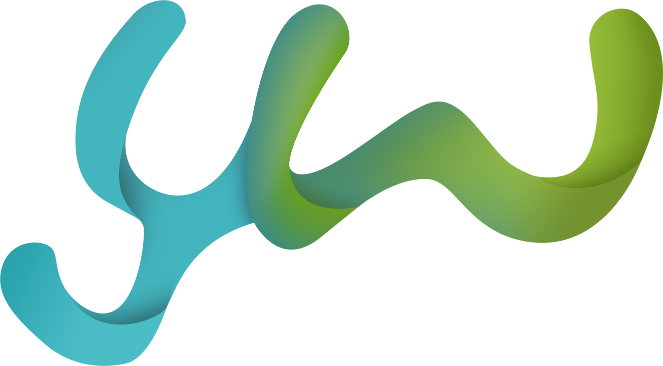REACH OUT AND “TECH” SOMEONE.
In keeping with my unshakable (at least unshakable in this author’s mind) thesis that technology affords us lovers-of-kidsand- God the opportunity to impact the lives of students even more powerfully and personally than our “tech-less” predecessors, I’d like to use this edition of Tech Talk to “put my media where my mouth is” by offering some very practical, personal, possible, and — I believe — powerful ideas for making an impact in the lives of kids.
The chances of any one idea being the perfect fit “right off the shelf” for your unique youth, ministry, talents, and technology are slim. So customization will not only most likely be needed, it is highly recommended. Some suggestions are simpler than others depending on your familiarity with, access to, and/or fear of the technologies incorporated in each suggestion.
My “bent” is toward video and mediarelated technologies, but I’ll try to sprinkle in some suggestions beyond that “subniche.” Here are a few — 10 to be exact — of my personal favs in no particular order.
1. I.M. — The Door
As far as I’m concerned, “I.M.” stands for instant ministry. Talk about the ability to have a high “immediacy factor” in youth ministry! Apart from actually being face to face (and speaking on the phone), no other means of communicating with students is more instant than instant messaging (text messaging may be a close second). Obviously, 100 percent of your students don’t use I.M., but you may be surprised by (or perhaps are already aware of) how many are “I.M.-ing.” Suppose there is a semi-regular time students know there is a good chance one of their favorite adult “buddies” (you!) may be online and available to chat. This sends them a truly powerful “I-am-there-for-you-when-you-need-me” message.
Written notes and letters are still appropriate. But with students’ situations, attitudes, and circumstances changing by the hour, you definitely don’t want to find yourself communicating so slowly that by the time you inform students you’re praying about something specific in their lives they respond by saying, “Oh, THAT? Thanks, but that situation changed A WEEK AGO.”
2. For an Audience of One (but shown to dozens?)
I was on the sidelines at a local high school baseball game one fine spring day, watching (and videotaping short clips of) the game, especially the student athletes from our youth group. I happened to catch on video 17-year-old Travis belting a double to left centerfield. I “stayed with him,” and — sure enough — a couple plays later he made it to third base and ended up sliding in safe ahead of the throw to home plate, all caught on my videotape. What to do with the footage? I edited a simple threeminute clip, featuring Travis in this sequence of plays where he was obviously the “star of the show.” Then I added some ESPN-like music, slow motion, and an opening title, “How to Play Baseball by Travis,” with his picture in the title frame. I quietly placed the video inside the front door of his home unannounced. That simple video catapulted my relationship (trust factor) with Travis forward, oh, about five years — overnight.
Every student deserves to have a video made just for him or her at least once. Be the one to do it. You will be blown away with the results. Any positive activity (band, cheerleading, recitals, drama, etc.) your students are already involved with can be “caught on tape” and fairly easily edited on your computer with a miniDV or Digital8 camcorder, a computer firewire port, and free (or very cheap) editing software that may already be on your computer (Windows MovieMaker comes on XP systems, and iMovie comes bundled on MAC OSX.).
3. Face-Lifts
No, not the 50-year-old-Hollywoodactress-trying-to-look-29-again type of face-lift. I’m talking about encouraging students in a myriad of ways once we have captured their pictures (faces) with either a digital still camera or video camera. Give me kids’ faces, and I’ll give you 37 ways to build up their belief in themselves, God, and your love for them. By using your computer scanner (for importing prints), a paint program (like Photoshop Elements, $99, or even more affordable software), and your inkjet printer, you can create personalized gifts, letters, devos, bookmarks, mouse pads, T-shirts, stickers, pins/buttons, stationery, calendars, posterphoto montages with titles, graphics, lesson handouts, teaching slides/graphics, and artwork. Add a picture frame and a personal note, and you’ve got yourself one amazing ministry tool that no Wal-Mart in the land will ever stock. (But you may want to go to Wal-Mart for a frame!) Or forget the printer and simply e-mail students your completed digital photos and other super-personalized creations.
4. MP3 “Cling-Ons”
Get one of those cheap ($20-$30 or less) mics that plugs directly into your computer’s sound card (one-eighth-inch miniplug) or USB 2.0 port. Record a short 60-90-second personal message directly to your computer’s hard drive. Use common software (MusicMatch Jukebox, etc.) that can convert your digital sound file (.wav, .asf, .wma, etc.) into an MP3 file and e-mail the resulting audio file as an attachment to the student (or whole youth group). Once you feel the “rush” of your students’ responses to this (or other method of sending them personal audio messages, such as podcasting), you’ll wonder what took you so long to “get it.”
5. Picture This
Same as No. 4 but with VIDEO! Simply keep a camcorder set up in your home or office; and whenever you want to send an extra-special message to someone, simply hit “record” and videotape your message. Once recorded, you can do some very simple editing like adding a fade up and fade down from black at the beginning and end, cut out any “re-dos,” add a couple of fun titles, and tweak audio levels. From there you can either send them a copy on DVD, compress the video into a file/window size small enough to e-mail, compress it into MPEG1 or .WMV and burn it onto a CD-ROM for them to double-click and view with their computers’ built-in media player(s), or compress the clip for Web viewing through downloading or streaming.
6. Talk, Type, or Tape?
When it comes to major class projects and assignments, 21st-century students often have the choice of giving a speech, writing a report/paper, or producing and presenting a media/video presentation. Enter you, their dedicated (and digital) youth worker. Because 89.45 percent of your students would choose “Tape” (OK, DVD, but DVD doesn’t start with a “T” so work with me here!), “who they gonna call” to help them produce their not-so-award-winning-but-high-scoring project? You — IF you are “tech friendly” and your students know your computer isn’t running Windows ’84! I worked with my next-door neighbor’s 16-year-old son and his buddy to videotape (and edit) their performance for a dramatic arts class project. Shakespeare was never so hilarious! (And you should have seen the outtakes!) Variation: PowerPoint presentations instead of video.
7. Remember the Stakes!
As youth workers, we often have the distinct privilege of being present when youth make life-altering commitments. These “stake-driving” moments often mark true turning points in their spiritual journey — baptisms, retreats, Christian conferences, conventions, camps, and festivals, to name a few. Often there is the potential to appropriately (and I emphasize appropriately) have someone (it probably won’t be you) capture the memories of these moments with digital photographs or videotape. But you must think and plan ahead if it’s going to happen.
You don’t need me or anyone else to tell you how these “moments of commitment” images (hopefully close-up images) can be used in the weeks and months following to encourage students to “keep on keeping on.” Print a title on the DVD label like “One Day on the Mountain Top,” “A Close Encounter of the God-Kind,” etc. with the student’s name, date, and a meaningful Scripture reference or quote. Adding a personal audio or video message from you only heightens the impact of such a “tech touch.” Add creative packaging. Another option is to give it on the one-year anniversary of the commitment. Result: yet another student touched by an “angle.”
My word count is mounting fast, so here are a few more “quickies”:
8. Blogged Down?
Tap (type?) into the potential of the blogging phenomenon (“blog” is short for “Web log,” an on-line journal/forum of sorts, but you already knew that) by starting one of your own or reading / interacting with your students’ blogs.
9. Today’s Text?
Text messaging via cell phones and other portable communication devices is on par with instant messaging but a bit slower, depending on your “thumb-typing” skills. (The “cell ministry” of the 21st century!)
10. Reality Lessons
I was walking down Ocean Boulevard in South Miami several weeks ago and came upon some “street evangelists.” They were “witnessing” by condemning, judging, and otherwise shouting at the passers-by; and it got pretty heated between them and a few of the “witnesses.” Emotions escalated. Cops showed up. Not pretty. I got it all on tape, edited the tape into three short segments, built a lesson around the theme “When Christians Are the Reason People Aren’t Christians,” and taught the college class two weeks later using the video clips. In fact, Derek, one of the college students home for the holidays, just e-mailed me as I’m writing this article, requesting a copy of the clip to show his on-campus Bible study group. The point? Be aware of opportunities to capture “reality” (even the much-lessdramatic variety) to use in your speaking, teaching, and writing in your ministry.
_____________________
Jay Delp is a speaker, trainer, video producer, and consultant who owns a video production company/ministry. He’s been involved with youth ministry for more than 15 years and lives in Harleysville, Pennsylvania.