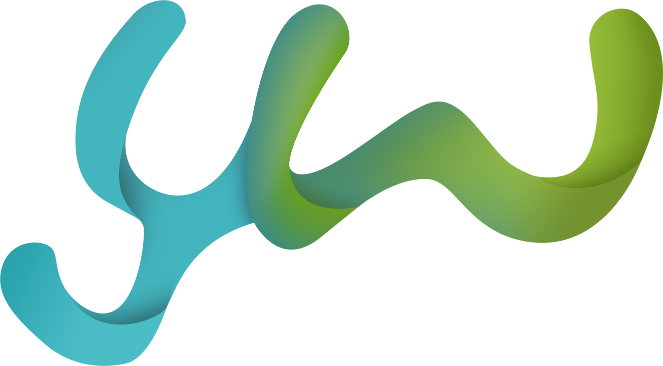Have you looked around and noticed how everything is graphically designed these days? Everything—from the magazine covers and ads to TV, Internet and videos has been designed or enhanced through the expanding world of computerized graphic design. Right or wrong, today’s upcoming generations often equate the quality of a product with the quality of the presentation.
If you’re similar to me, you are no expert in the complicated world of graphic design and photo editing. A couple of years ago, I was still using Microsoft’s Paint program to edit my pitiful creations; if it were not for a few secrets I’ve discovered along the way, I probably still would be struggling with being creative and bringing the professional look of quality to my study series, event promos, retreats and website.
Here’s my goal for this article: to help you take a step in the right direction of increasing the curb appeal of your ministry. Often the first thing someone sees related to your ministry is an advertisement, poster or website. First impressions are huge! We’ve all seen those cheesy youth group calendars with big-headed cartoon characters from the early ’90s and those radical fonts with triangle sprinkles all around. Here’s a secret: We didn’t think they were cool in the 90s, and teenagers in 2013 definitely won’t be impressed. Do you want that to be the first impression they have of your ministry?
My philosophy is this: If Apple, Coca-Cola and McDonalds spend millions of dollars each year to package their temporary pleasures, should I be any less diligent in trying to package the eternity-altering truths of Scripture in a way that is attractive and appealing? It doesn’t change the truth or validity of God’s Word if I don’t wrap it in an awesome graphical theme, but it sure doesn’t hurt. I love my teenagers enough to try to give them something that visually promotes God’s truths and that I hope helps implant it in their minds long after the series has ended. I’m here to let you in on some of the secrets I’ve found that help me, a graphical moron, do just that. I pray these tips will help you package your events and studies and enhance your Web presence and effectiveness.
Studies with Style
Let me start out with a little disclaimer: A cool graphic or design attached to your Bible study series does not automatically equate to a successful study. You know that! The most important aspect always will be your preparation in your own study and time in prayer. If you have time to wrap that study with a cool theme and design, it can enhance the experience and the memorability of the study.
If you have a moment, turn on your computer and get ready to check out some websites so you can see what you have to work with. The first is StuffICanUse.com. This is a site that belongs to Southeast Christian Church in Louisville, Kentucky. It has an excellent graphic design team that creates the designs for its studies; rather than horde their creations, they make them available to youth workers such as myself who don’t have the skills to do what they do. You’ll find pages of graphic theme packages. All of them have background images and slide images in Photoshop and JPG formats, and many of them have countdowns and bumper videos as a part of the package—and it’s all free!
The second site to check out is CreationSwap.com. This site primarily has individual graphics, although it does have some packages. Some of the stuff is for sale, but most of it is free. They have all different types of file formats, so you can find what works best for you.
So, how do you use these resources? First, after choosing a topic for your lesson series, Bible study or event, find the general theme or idea that runs throughout. Then, go to these sites and see what theme you can find that matches well with your study theme. I like to say I wrap my study with a graphic theme that I find. Please don’t find a cool graphic and base your study off of it! It always should work the other way around.
Do you want to customize your freebies? For $100, you can do just about everything you need to with Adobe Photoshop Elements. I can’t afford the big daddy version of Photoshop, so this is what I use. It’s somewhat limiting on what you can and cannot do, but after you play with it a while you’ll get to where you can do everything you need to in order to customize your graphics. That’s what I do when there is a design I like, but the title of the theme doesn’t match where I’m going with my study. Using Elements, I simply change the title, tweak the graphic, and voila! I’ve got a perfect setup for my theme.
Once you’ve picked your theme, you’re all set! You’ve created a professional looking advertisement for your study or event, as well as have a central theme (ideally) that you can tie your study topics to as a memory tool for your students. I usually try to theme the room to match my graphics package to tie it all together. The craziest thing I’ve ever done was transform a rusty early ’70s Chevy truck bed into a booth with benches and a table for our
Web Presence for Dummies
Gone are the days of freebie sites that limit you to dancing frog GIFs and spinning word graphics. Today there are top-quality sites, including free sites, available to churches and ministries to bring us all up to the quality expected from modern Internet users. The first site I recommend is Radiant Webtools. Radiant is easy to use and designed around the needs of ministries. I used Radiant back in the day before it was called Radiant, and it has come a long way in improving its designs, features and user interface to give a user-friendly experience resulting in a quality product. This site is mobile friendly, too, which is a huge consideration when choosing a website.
The second company I recommend is Wix. Wix is a general site-building site and host, and takes a bit more skill to manage well, although after some time you’ll get the hang of it. The cool thing about Wix is the wide variety of templates and styles to choose from and the customization possibilities you don’t have with Radiant. I currently use Wix for two sites I manage, one for an evangelist and one for a construction firm. If you choose Wix, be sure to design an HTML-5 site rather than a Flash site. HTML-5 works on all smartphones; Flash does not.
What about a domain name and email? I’m so glad you asked! I recommend http://www.GoDaddy.com. Yes, its advertising is tasteless, and I hate to support it with my business; but the package you get when you register a domain with GoDaddy is so much better than what you get with other companies. Many things that cost extra at other top domain sites are included with GoDaddy, and the price is still cheaper! Two of these are especially important:
Domain Masking is a clever little tool that makes the address bar say your website address rather than the actual address of the site. Say wha..? Here’s an example: My free Wix site’s actual address would look like this: DustinSlaton.Wix.com/NameOfCompany. That’s not what you want popping up in a search or putting on your business card. With domain masking, when someone types in your address, it will forward them to your site, but it will show your domain name: YourChurchName.com, instead of the weird address.
One Free Email Address is included with your GoDaddy domain name. That means you don’t have to pay extra for You@YourChurchName.com, and you don’t appear to be unprofessional by using a Gmail or Yahoo type address. You can have the polished look of a professional site complete with a linked email address.
Once you get it up and running, now it’s time to make it pretty! Remember those cool graphics you borrowed from someone else? Put those babies on your site and tie together your Web presence, studies, events and themes so that what people hear in your group time is reinforced when they go to your site. The old adage “A picture is worth a thousand words” is very true of the Web. People spend very little time on each page, so it’s more important that what is on the screen visually captures the viewer. Your way-cool graphics will do that. Five long paragraphs will not. Keep it simple, concise and appealing.
These may seem to be nit-picky things, but remember we are appealing to a clientele that has come to expect quality and precision from its Web-browsing experience. The church, of all organizations, should seek to provide an exceptional Web experience. The importance of a great Web presence, whether it is your own youth group site or a fan page on Facebook cannot be overemphasized. Whatever it is, keep it current! Nothing is worse than going to a church’s site to see what’s happening and finding it hasn’t updated it since 2009. It takes very little time to go through your site once a month and make sure everything is up to date and accurate.
The Main Thing
So, there it is. Now you have some simple ways to boost the curb appeal of your ministry. It doesn’t take much time, but it can go a long way in improving the perception of your ministry in the eyes of teenagers, which is simply an avenue to providing more opportunities to impact them with the message of the gospel. No matter what, I want to encourage you never to overshadow the Word with art. God’s Word is truth. Thy design is not. Keep the message of Christ the central element in all you do, and let the beauty of your design and theme only enhance the delivery and retention of the message. Keep the main thing, the main thing.
Dustin Slaton’s main hobby is not having time for hobbies. Connect with him on Twitter @DustinSlaton or at OverflowTerrell.com. If you aren’t on Twitter, log on because your teenagers are there.