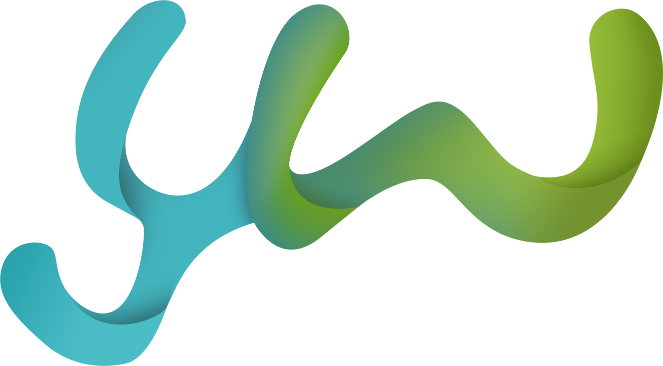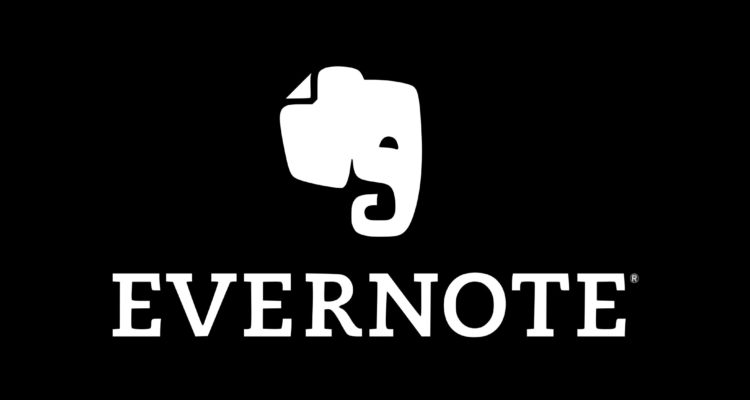There are thousands of apps in the Apple App Store and Google Play store.
There is everything from games, music to heath and fitness smartphones and apps have become an almost essential part of our lives and even our work. As school has started back my calendar is filling up day by day with both personal and work related items. There are meetings to attend, sermons to write, calls to make and trips to plan. A couple of years ago I needed a way to organize my thoughts, save documents and web pages and be able to access it across all my devices; the solution I found is Evernote. At first glance Evernote is a pretty simple app. You can take notes, insert photos and even record audio but however you use this product you can find ways to be a bit more productive in your ministry.
Let’s go over some basic terms…
Notes
This is were you jot down ideas, collaborate with colleagues, save pictures or web pages.
Notebooks
Think of these as digital paper notebooks; notes live in a notebook.
Stacks
Collection of Notebooks that you want to keep together; they may be similar in topic or ideas and its easier to have them in one place
Tags
Words, phrases or terms that you identify what is in the note; this will help when you are searching for a particular note in your notebooks.
You are limited to the number of notes, notebooks and stacks but I have never known of anyone reaching this max.
So, how do I use Evernote in my Youth ministry?
Meeting Notes
I have a template that I use for all the meetings that I attend. I use it in staff meetings, committee and church board meetings. I find that I take shorter, clearer notes during the meeting with this template. After the meeting and after I have completed the assigned tasks I store them all in a Notebook so I can have a record of all meetings that I have attended as well as all of the items that were discussed. If there are any handouts give at the meeting I scan them using the Evernote phone app or my copier and add them to the note. Evernote has the ability to “read” your attachments for the words or phrases that you are looking for.
To-Do Lists
As a pastor with three children and in a doctoral program, I have to find a way to stay on top of what the next step is. Evernote has a great to-do list button when easily creates check lists. Whether you are creating a shopping list for a big event, assigning tasks for your ministry or even just making a workout routine, the check box feature is a handy tool.
Reminders
Evernote’s icon is an elephant; this is because they do not want you to forget anything. The search feature is fantastic and it can even scan photos and documents for the words you are looking for. On top of that you set notes to have reminders and due dates so you can stay ahead of what is due and when. This is handy when you are needing to return a phone call or work on a particular project.
Schedules
I have several volunteers who give their time and talents to lead Sunday School and other activities. I use Evernote to ensure that everyone knows who is teaching what and when they are assigned to do. Collaboration is key. For example. I will make a schedule for Sunday School classes; I am able to share the note with them teachers via a specific link or using the built in tool “work chat.” The teachers can then open the link and if needed can edit the note from their device. If I have Seth scheduled for next Sunday but he needs to switch with Mary he can make that change on the fly. It is then updated to everyone. Also this is a good way for volunteers to have one place to go for schedules. No more going back and for with emails.
Sermons
I have preached dozens of sermons on a wide variety of topics and scriptures. I have them all saved in Evernote and tagged specifically with the scripture used, where it was preached and the topic discussed. It is helpful to have a database of sermon notes or even audio files to send to others or to reference for other projects.
Quick Notes
Have you ever had a stroke of genius or needed to gather your thoughts but you weren’t near a piece of paper or even your computer? Evernote is a great place to jot down notes or thoughts that you have when you are on the fly. When I wrote my book this was invaluable; I was able to jot down something and know it would be synced up to all my devices and waiting for me when I went back to writing. Both iOS and Android have options to create shortcuts in the pull down menu or on the screen itself for quick note taking.
Articles/Games/Etc (Web clipper)
One of the best tools Evernote has is their web clipper. This tool allows me to ‘clip’ or save articles, pictures, quotes, etc. from the web into Evernote. I find this helpful when I am researching mission trip locations or things I need to buy; instead of have dozens of bookmarks I have them clipped in a specific Evernote notebook.
Here’s something really helpful…
Recently Evernote partnered with Google to integrate Google Drive into Evernote; you are now able to link Google Docs, Sheets, Presentations, etc. to your Evernote notes. I use both programs and it is nice if I am working on a particular project to be able to link them together. Evernote creates a link within the note that is connected to whatever Google Drive program you are working with (Docs, Sheets, Slides). If you are working a project or paper and you have your notes in Evernote and your final project in Google Drive you are then able to have them both in one location. This feature however is only in beta for Android and Evernote webpage using Chrome.
Evernote is a great program to organize thoughts, meetings, agendas, sermons and even an entire youth ministry program. It is versatile and customizable to the each user. You can do so much with it. I find that I am more organized and I have less random pieces of paper lying around my desk. Its the first program that I download when I get a new phone or tablet and one of the first programs I open in the morning.
(FYI- this entire article was written, edited and collaborated on entirely in Evernote. )